Legacy exe issues
This page requires localization of screenshots. Feel free to open PR if you want to help
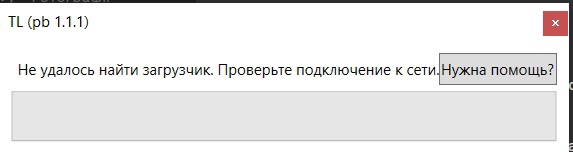
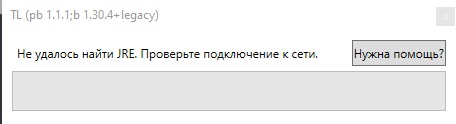
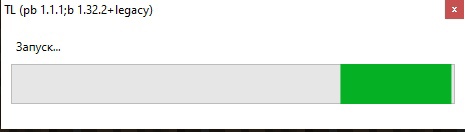
"Cannot find bootstrap"? "No available JRE"? "Please check Internet connection"? There is a window with "Launching" and it does not close?
That's because you're using outdated exe.
Solution
Install up-to-date version from the our website or the mirror
Will I loose all my worlds, mods, accounts?
No. But you can create a backup copy just to be sure.
I installed the update, and all my data is lost!
Your data is not lost. You should select previously used game folder in launcher settings or move all files to new game folder.
I'm using a Portable Client, what should I do?
Download up-to-date portable client from the out website or the mirror and move all your data to new client.
You may find our portable client manual useful
I'm using a MineModPacks modpack, what should I do?
- Remove old exe from client folder and
.pbargsfile - Download up-to-date portable client from the out website or the mirror
- Move all files from new portable client to modpack folder, confirm overwriting if necessary
- Open
tl.argsfile with any text editor (e.g. Notepad++) and replace its content with following:tl.args--packageMode
portable
--targetJar
launcher/launcher.jar
--targetLibFolder
launcher/libraries
--
--settings
Launcher/Launcher.properties
--background
Launcher/Background.png
--directory
./Minecraft
--version
MineModPacks - All is done! Your modpack should be able to launch now.
warning
If this guide does not help you may try to move all game files (mods, configs, scripts, versions) to new portable client or ask MineModPacks owner for help