Subfolders
Since mods for different versions of the game and modloaders are not compatible with each other, we've added a "Subfolders" feature
You can use this feature as a replacement for profiles to keep several different builds on the same version of the game at the same time. See the related manual for more details
Enabling Subfolders
- Start the Legacy Launcher
- Click the "Advanced" button
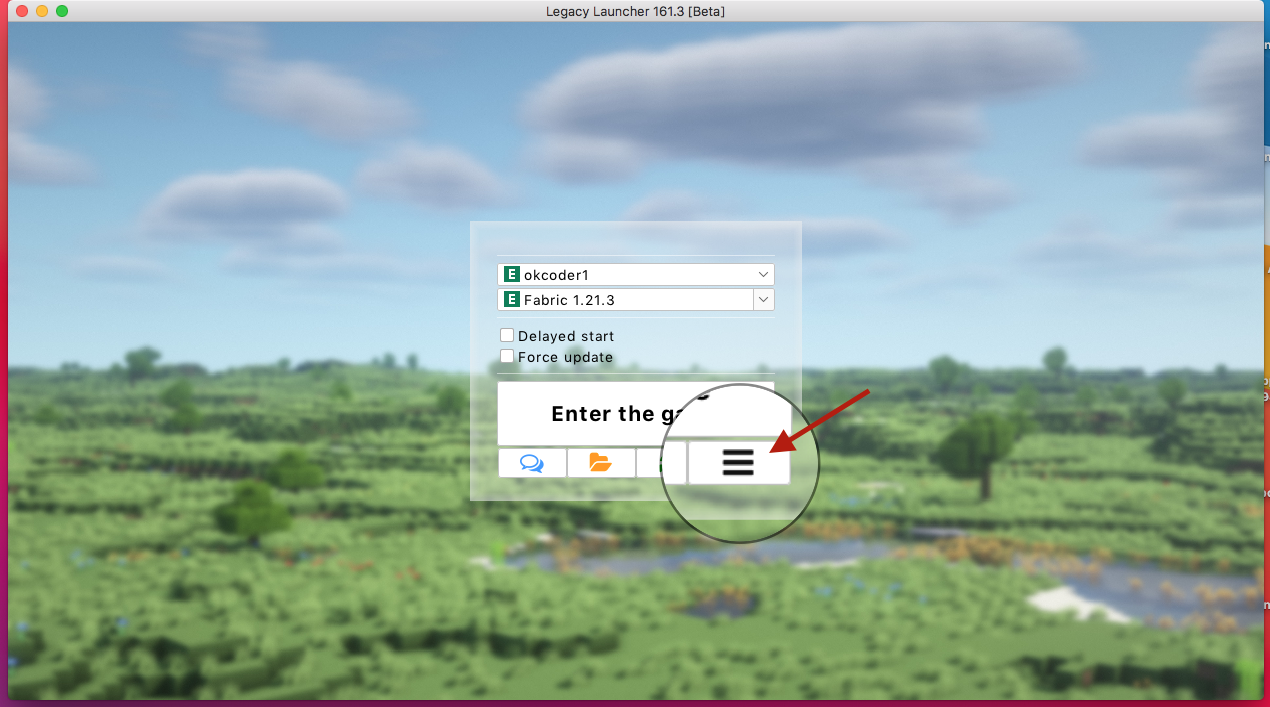
- Select the "Launcher & game preferences" item.

- Select the "Minecraft" tab
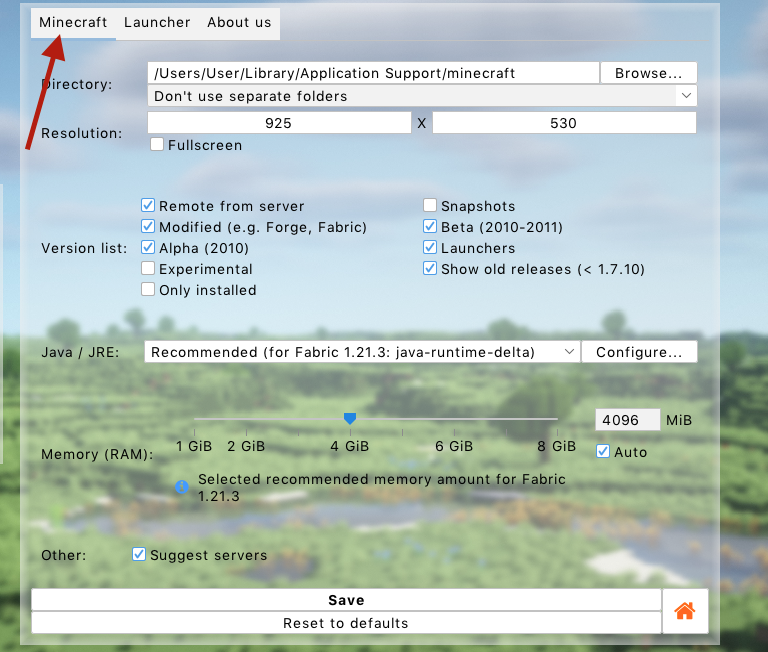
- Under "Directory", select the required mode
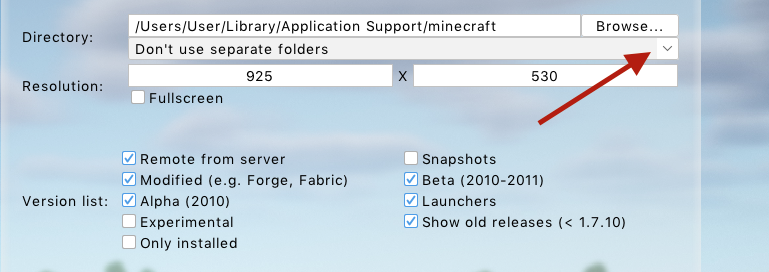
"Subfolders" feaure modes
Legacy Launcher supports three modes of operation for this option.
Regardless of your settings, you can always open the game or mods folder of the selected version by clicking the folder icon in the launcher main menu
You must specify the same folder in the mod/version installers (e.g. Fabric and Forge installers) as in the "Directory" item regardless of the selected "Subfolders" mode, as this is the folder where all game files are stored.
Don't use separate folders
The game will be launched in the game folder. No subfolder separation will be performed.
Use separate folder for each family
For each version of the game a folder of its "family" will be created in the home folder in the game folder. This folder will store all the settings, worlds, mods, resourcepacks, shaderpacks of the version.
Families is a set of versions with a similar modloaders and similar versions. For example, 1.8.9 and 1.8.8 would belong to the 1.8 family, and Fabric 1.19.2 and Quilt 1.19.2 would belong to Fabric-1.19. There is a separate family for all snapshots - snapshots.
As an example, version 1.8.9 will run in game-directory/home/1.8, and Forge 1.12.2 will run in game-directory/home/Forge-1.12.
Use separate folder for each version
For each version of the game, a folder with version name will be created in the home folder in the game folder. In this folder will be stored all settings, worlds, mods, resourcepacks, shaderpacks of the version. Families are not taken into account in this mode.
As an example, version 1.8.9 will be run in game-directory/home/1.8.9, and Forge 1.12.2 - in game-directory/home/Forge 1.12.2.