Java installation
This page requires localization of screenshots. Feel free to open a PR if you want to help!
Legacy Launcher jar, beta and most modloader installers require installed Java.
You can check if Java is installed and find its version by opening Terminal (or Command Line, or PowerShell) and executing the java -version command in it
You're not required to install any Java to launch Minecraft. Legacy Launcher will automatically download any required Java version from Mojang repositories
Windows
- Install Java installer from Temurin or Oracle website
- Launch downloaded file with double-clicking it
- Follow instructions in the installation wizard
- Done!
You're trying to open jar file, but an archive opens up?
Right click on the jar file, select "open with" => "OpenJDK" or "Java"
warningIf you've installed Java, but double-clicking a jar file does nothing, you should try JarFix to create file associations
Linux
Please consult your distribution's documentation
The following are commands for installing Java on the most popular distributions:
- Ubuntu, Mint, Debian:
apt install openjdk-17-jre - CentOS, Fedora:
yum install java-17-openjdk - Arch Linux, Manjaro:
pacman -S jre17-openjdk
You may require root permissions to install Java
You may need to create the following file to be able to run jar files by double-clicking:
[Desktop Entry]
Name=OpenJDK Default Java Runtime
Comment=OpenJDK Default Java Runtime
Keywords=java;runtime
Exec=java -jar
Terminal=false
X-MultipleArgs=false
Type=Application
Icon=java
MimeType=application/x-java-archive;application/java-archive;application/x-jar;
NoDisplay=true
macOS
We recommend using the JRE/JDK from Adoptium.
If your device runs on Intel platform, choose the version for x64 architecture.
If your device runs on an ARM processor (M1, M2, M3 and so on), choose the version for aarch64.
- Open the Adoptium website, and download the recommended version if your platform is detected correctly.
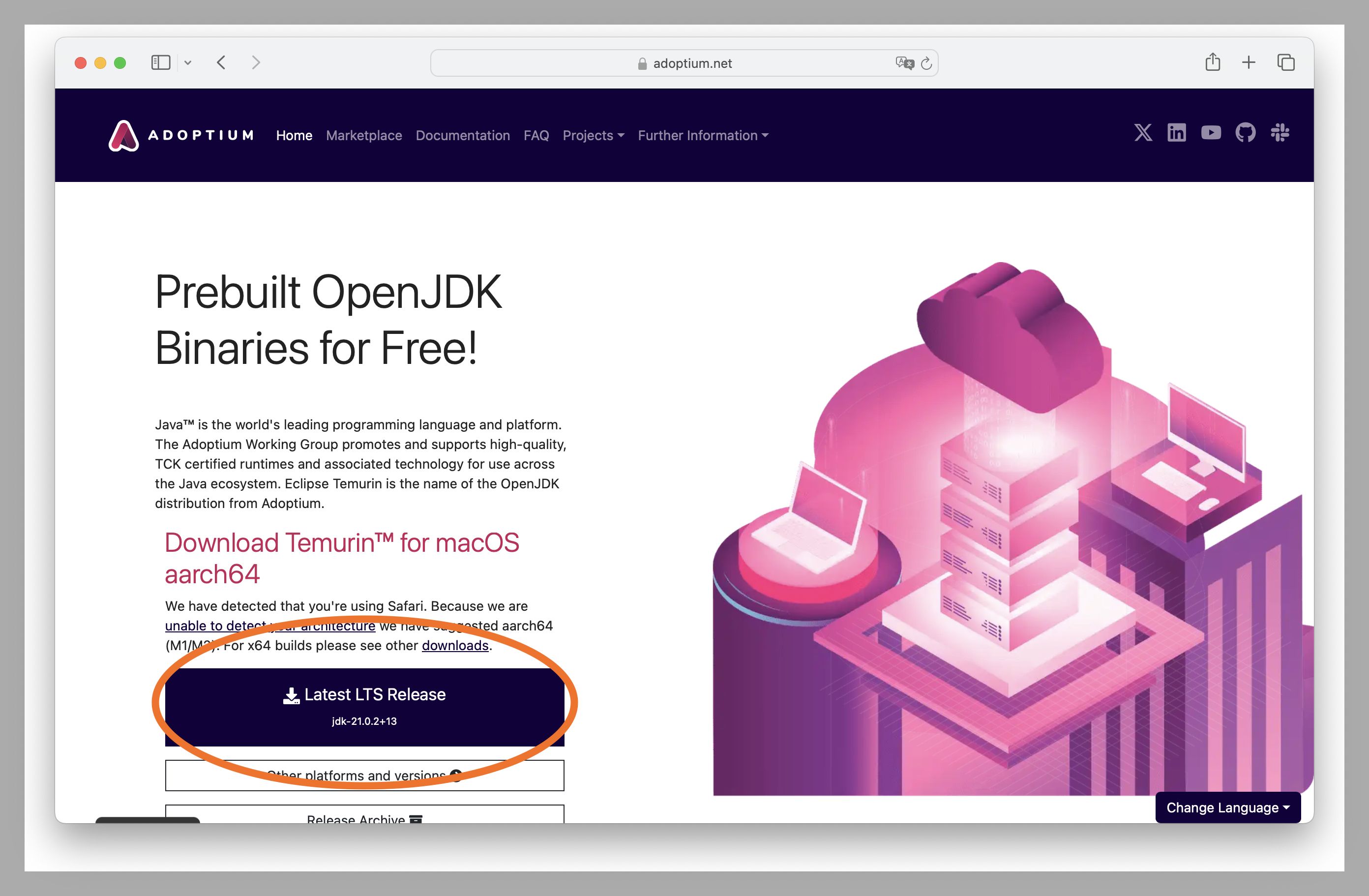 2- Open the downloaded file and follow the on-screen instructions.
2- Open the downloaded file and follow the on-screen instructions. 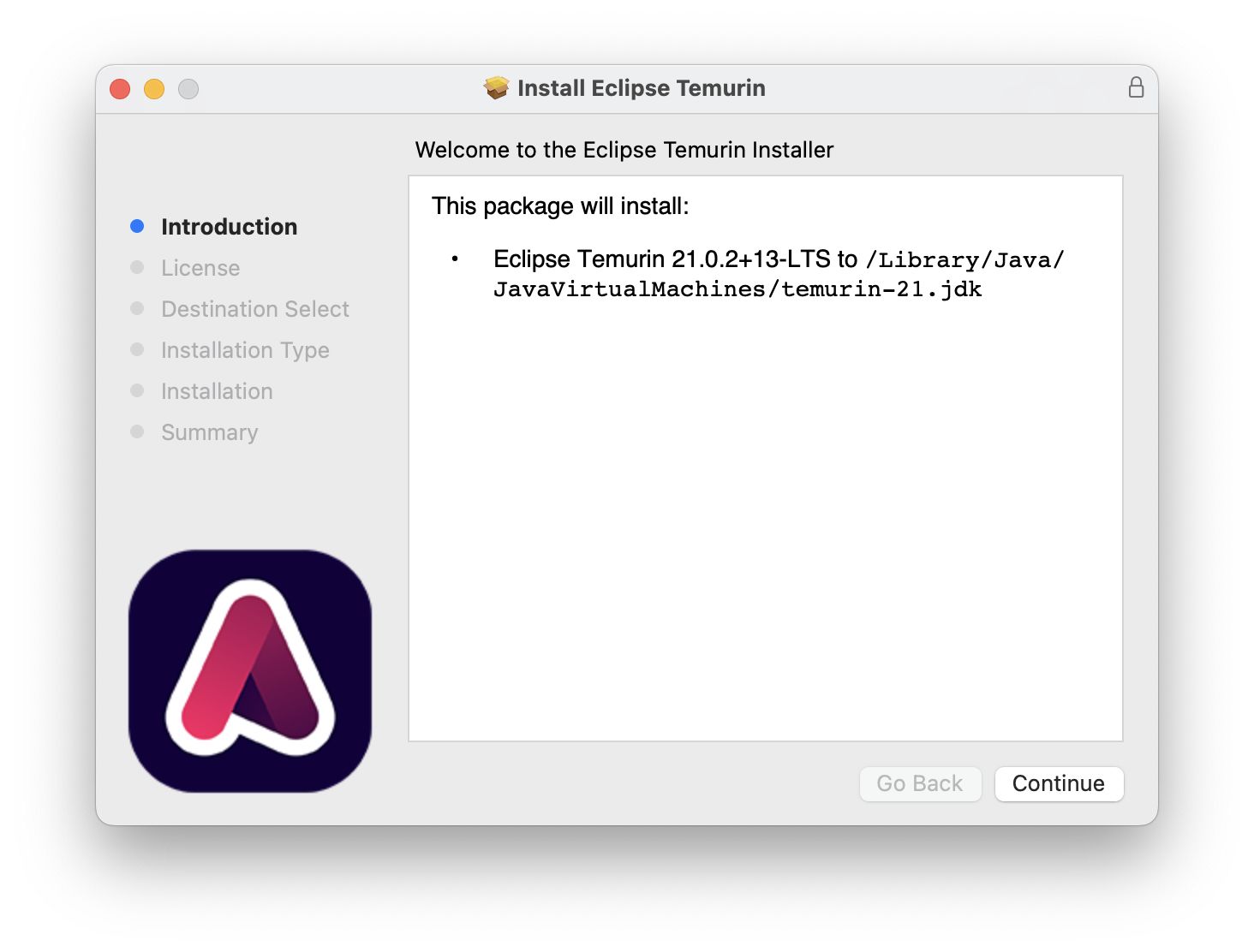
- Done! The latest version of the JDK (Java) is installed on your Mac.
- To install Legacy Launcher manually, follow the instructions in this article.